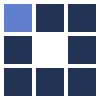Advanced 3D Text Effect Editor
It's a very useful online 3D text editor that lets you create very customizable 3D text logos and 3D text banners in a simple and easy way.
This online 3D text logo generator uses a very powerful 3D rendering engine, so it naturally produces 3D texts with realistic soft shadows. This feature helps you to get very convincing and beautiful 3D text banners online.
Create flying real 3D texts with the disposition and layout you really want by using this cool 3D text editor. Below there are some samples about what this handy 3D software can make.
People who use this tool usually also use:
IMPORTANT TIPS:
- You can rotate your 3D text model as a whole block (using the "Full text rotations" options) and/or letter by letter (using the "By letter rotations" options). In this second case, you can choose among several rotation types.
- For each axis, if you don't want by letter rotation at all, set the "None" rotation type. If you choose the "Simple" or "Mirrored" rotation types, only the first value is needed, but, for all other rotation kinds, both values are used. The exact rotation for each letter depends on the chosen values, the rotation type and the letter position on text.
- The "Letters offset" parameters let you increase (or decrease if you choose a negative value) the distance among the text letters, and it can be done through horizontal axis or depth axis. If you check the "progressive" option: for positive values, the offset starts with zero and gets bigger until reaching the selected amount; for negative values, the offset starts big and decreases to zero.
- Depending on the spatial transformations you set, you can generate a layout where there is letters overlap. It happens mainly if you set a big text depth. In this case, the offset increasing can be specially useful.
3D Text Effect 1

3D Text Effect 2
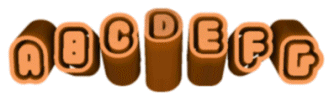
3D Text Effect 3

3D Text Effect 4
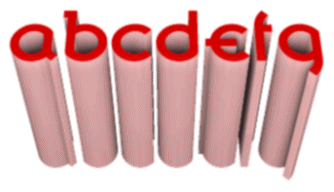
3D Text Effect 5

3D Text Effect 6

3D Text Effect 7

3D Text Effect 8
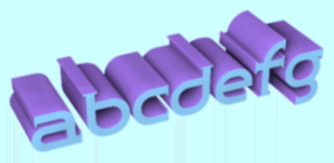
3D Text Effect 9
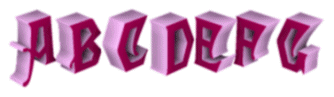
FFFFFF