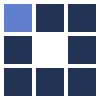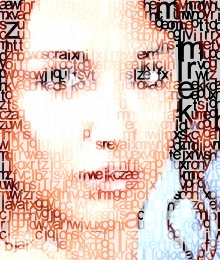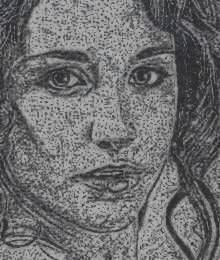Free Facebook Cover Design Generator
Here you can design a customized Facebook cover for free by using many beautiful and even exclusive image effects. You can also optionally write your name in your Facebook header with professional text logo generators.
It's very easy to use, you just need to follow some simple steps: click a photo effect image to select the effect to apply and, if you want to draw your name, click a text design style to select the related text effect. After, in page bottom, configure how your input image should be used to create a Facebook cover having the correct size (851 x 315 pixels). To write your name, also be sure the "Draw text on image" option is checked and select a font face to be used. Choose your photo to upload, click the "Generate" button and you are done.
If you don't want to use your photo as background of your Facebook header, just save any free background image in internet to upload (using a photo effect is optional, so you can use the background image of your choice with its original appearance). This Facebook header generator will adjust your background to the correct size.
No matter which font size you choose, if you type a long text, it can be reduced to fit your Facebook banner. To avoid your name gets behind your profile picture, you can use the "Top text displacement" parameter (bigger values mean upper texts).
You can also use this Facebook timeline cover maker to just resize or crop the image you want to use. To not use any photo effect, just select the "Simple Photo (No Effect)" image, and, to not write your name, just uncheck the "Draw text on image" option. Making this way, your input photo or image will be adjusted to the correct final size according to your horizontal e vertical configuration, but no effect will be designed. Using an effect or not, if you upload a photo smaller than the needed size, it will be resized, even if you select crop options.
We have the most versatile online image editors: if you need a more customizable photo effect, just click the small icon near the effect name to open, in a new page, a related configurable free photo effect designer (but not related to creation of custom Facebook covers).
You could also like to know our huge list of high quality Online Text Logo Design Generators.
If you have doubts about any of our online design apps, please read our How To Use page.
Choose an effect to your photo

Simple Photo (No Effect)
Choose an effect to your text

3D Blue Text

3D Red Text

3D Red Text 2

Blue Acrylic Text

Green Acrylic Text

Pink Acrylic Text

Border Fire Text

Chrome Text

Chrome Text 2

Blue Chrome Text

Red Chrome Text

Shaded Border Text

Glass Text

Blue Glass Text

Blue Glass Text 2

Dark Glass Text

Green Glass Text

Green Glass Text 2

Orange Glass Text

Pink Glass Text

Pink Glass Text 2

Purple Glass Text

Purple Glass Text 2

Purple Glass Text 3

Purple Glass Text 4

Red Glass Text

Golden Text

Golden Text 2

Golden Text 3

Golden Text 4

Golden Text 5

Gradient Text

Gradient Text 2

Gradient Text 3

Gradient Text 4

Gradient Border Text

Ice Text

Ice Text 2

Ice Text 3

Lava Text

Lava Text 2

Blue Metallic Text

Blue Metallic Text 2

Blue Metallic Text 3

Blue Metallic Text 4

Brown Metallic Text

Green Metallic Text

Green Metallic Text 2

Green Metallic Text 3

Orange Metallic Text

Orange Metallic Text 2

Orange Metallic Text 3

Orange Metallic Text 4

Orange Metallic Text 5

Pink Metallic Text

Pink Metallic Text 2

Pink Metallic Text 3

Purple Metallic Text

Purple Metallic Text 2

Purple Metallic Text 3

Red Metallic Text

Red Metallic Text 2

Red Metallic Text 3

Red Metallic Text 4

Blue Plastic Text

Green Plastic Text

Green Plastic Text 2

Green Plastic Text 3

Orange Plastic Text

Pink Plastic Text

Red Plastic Text

Silver Text

Silver Text 2

Silver Text 3

Silver Text 4

Stainless Text

Stainless Text 2

Wood Text

Wood Text 2